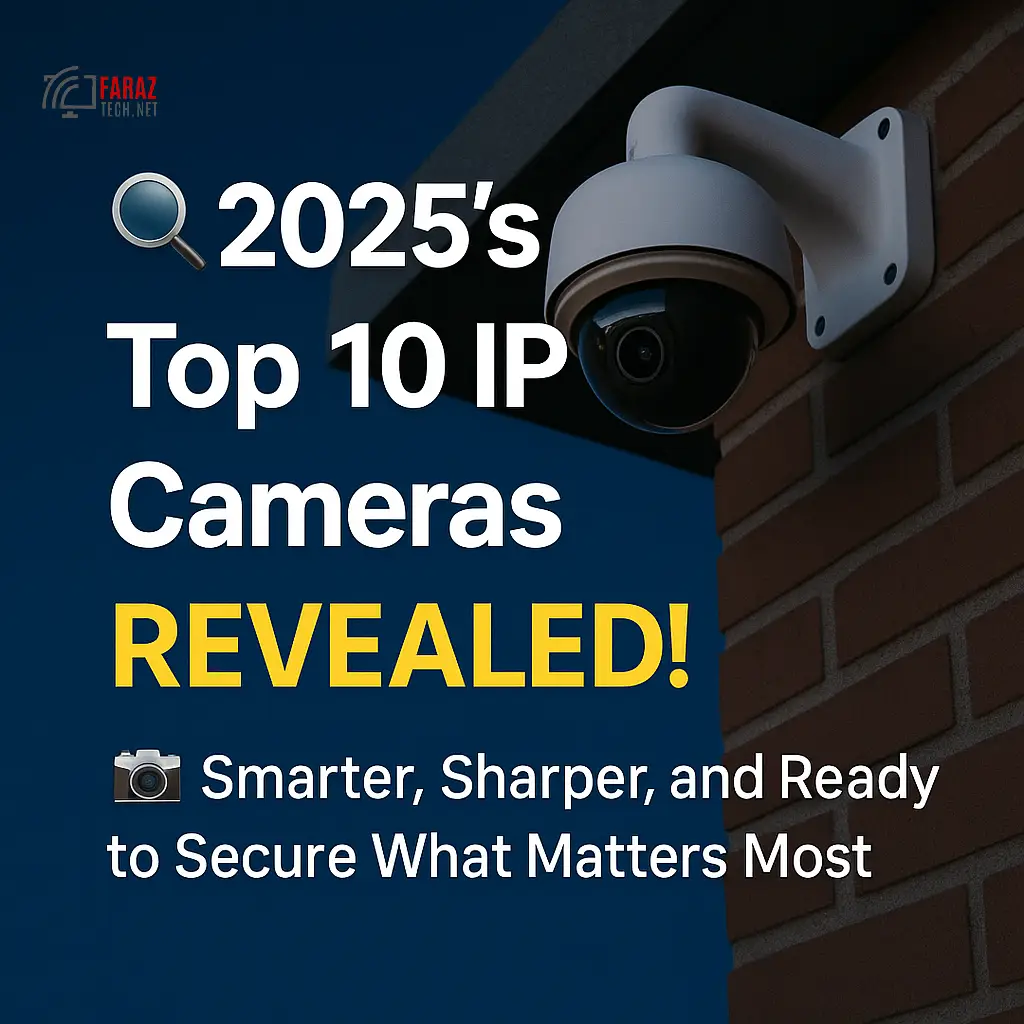Why IP Cameras Matters
In an age where security and peace of mind rank among our highest priorities, choosing the right IP camera can feel overwhelming. From grainy feeds to lagging connections, outdated hardware can leave blind spots in your surveillance strategy. That’s why we’ve rigorously researched and tested the latest offerings—focusing on clarity, reliability, smart features, and ease of installation—to bring you the definitive Top 10 IP Cameras of 2025. Whether you’re safeguarding a home, outfitting a small business, or expanding an enterprise-grade system, these cameras represent the cutting edge of surveillance technology: boasting 4K resolution, advanced low‑light performance, AI‑driven analytics, and seamless Power over Ethernet (PoE) integration.
Below, you’ll find detailed, hands‑on reviews of our first five picks, covering everything from key technical specifications and standout features, to real‑world use cases and pro tips for getting the most out of each device.
1. Hikvision DS‑2CD2347G1‑L: 4 MP ColorVu Turret Camera
Hikvision’s ColorVu technology has redefined nighttime surveillance by delivering full‑color video even in near‑total darkness. The DS‑2CD2347G1‑L sports a large ƒ/1.0 aperture and built‑in warm white light, ensuring vibrant footage around the clock. With a 4 MP sensor (2,688 × 1,520 @ 30 fps), True WDR (120 dB), and H.265+ compression, it balances image quality and bandwidth efficiency flawlessly.
Key specs & features:
- Resolution & Frame Rate: 4 MP at up to 30 fps
- Night Vision: 0.0014 Lux (color), 0 Lux with auxiliary light
- Lens & View: 4 mm fixed lens, 94° horizontal FOV
- Durability & Installation: IP67‑rated, PoE (802.3af), microSD slot (up to 128 GB)
- Advanced Imaging: True WDR, 3D DNR, BLC, HLC, RO
Use case & tips:
Ideal for residential entryways or small storefronts, the turret form factor offers flexible mounting. To maximize its ColorVu performance, schedule auxiliary light activation during peak traffic hours and pair with a PoE switch supporting 30 W for headroom in future expansions.
2. Axis P1448‑LE: 4 K Ultra HD Bullet Camera
Axis has long set the standard for enterprise surveillance, and the P1448‑LE continues that tradition. This varifocal bullet camera delivers 4 K resolution (3,840 × 2,160 at 25/30 fps) with Lightfinder for vivid color in low light, OptimizedIR for even illumination up to 25 m, and Forensic WDR to capture fine detail in challenging scenes.
Key specs & features:
- Sensor & Imaging: 1/2.5″ RGB CMOS, 4 K Ultra HD
- Lens & Zoom: 2.8–9.8 mm varifocal, remote zoom & focus, P‑Iris control
- Low‑Light Tech: Lightfinder, OptimizedIR (up to 25 m)
- Analytics & Bandwidth: Axis Zipstream, I/O ports, built‑in audio
- Build & Power: IP66‑rated, shock‑resistant, PoE Class 3
Use case & tips:
For parking lots or large perimeters, the P1448‑LE’s varifocal lens lets you dial in a narrow field for license‑plate capture or a wide scene for general monitoring. Enable Zipstream to reduce storage costs without sacrificing crucial forensic detail.
3. Reolink Duo 2 PoE: 4 K Dual‑Lens Panoramic Camera
If one camera simply won’t cover your expanse, Reolink’s Duo 2 PoE stitches two 4 K sensors into a seamless 180° panorama. You get true 8 MP video (4,608 × 1,728 @ 20 fps), smart person/vehicle/animal detection, color night vision with spotlights, two‑way audio, and easy PoE installation—all for under $220.
Key specs & features:
- Dual‑Lens & Resolution: 1/2.7″ CMOS sensors, 8 MP stitched panorama
- Connectivity & Power: PoE (802.3af), plug & play
- Night Modes: Infrared up to 30 m; spotlight‑driven color at night
- Smart Detection: Person, vehicle, animal with push alerts
- Audio & Playback: Two‑way talk; timeline filters in the Reolink App
Use case & tips:
Mount this on wide driveways or building fronts—one device replaces two. Define motion‑detection zones in the app to avoid stray alerts from road traffic. For maximum reliability, pair with a gigabit PoE switch and Cat6 cable.
4. AvaEye IP2MPBLA: Budget‑Friendly 1080p IP Camera
Small businesses and DIY installers will love the AvaEye IP2MPBLA for punching above its weight. Priced under $100, this 1080p camera delivers crisp video, Smart Motion Detection, built‑in audio recording, and weatherproof IP66 durability straight out of the box.
Key specs & features:
- Resolution: 1920 × 1080 @ 30 fps
- Detection & Alerts: Smart Motion with adjustable sensitivity
- Audio: Integrated microphone for on‑site audio capture
- Enclosure: IP66, PoE or 12 VDC power options
- Storage: microSD slot plus FTP/NAS upload
Use case & tips:
Perfect for small retail shops, garages, or home offices. Leverage the built‑in motion‑detection presets to reduce false positives. If the feed lags, switch from PoE to a dedicated 12 VDC line to isolate power and network traffic.
5. Amcrest UltraHD 4K IP8M‑2597EB‑28MM: 8 MP PoE Bullet
Amcrest’s 4K UltraHD bullet camera strikes a rare balance of advanced AI analytics and affordability. The IP8M‑2597EB‑28MM features a 2.8 mm lens with a 129° field of view, color‑night vision up to 48 ft, and AI‑powered human/vehicle detection—all over a single PoE cable.
Key specs & features:
- Sensor & Resolution: 8 MP (3840 × 2160) at 30 fps
- Lens & FOV: 2.8 mm fixed, 129° diagonal
- Night Vision: Up to 49 ft color; 98 ft (IR) black-and-white
- AI & IVS: Human/vehicle detection, tripwire, intrusion
- Build & Storage: IP67‑rated; microSD (256 GB), Amcrest Cloud
Use case & tips:
Ideal for front‑door or back‑yard installs where you want minimal blind spots. Tune the AI sensitivity in Amcrest’s web interface to minimize false alarms from pets or rustling leaves.
6. Dahua IPC‑HFW3849T1‑ZAS‑S2: 4 K Varifocal Bullet with Smart IR
Dahua’s IPC‑HFW3849T1‑ZAS‑S2 builds on the brand’s reputation for delivering professional‑grade surveillance at a surprisingly accessible price. At its core sits a powerful 8 MP sensor that captures lifelike detail (3840 × 2160 @ 30 fps) through a motorized 2.7–13.5 mm varifocal lens. Whether you need a wide overview of a parking lot or a tight crop on a doorway, remote zoom and focus make adjustments effortless.
Even in total darkness, this camera doesn’t flinch: Dahua’s Smart IR pushes illumination up to 50 m, while Starlight+ technology pulls vivid color from scenes as dark as 0.001 Lux. Advanced analytics—including tripwire, intrusion detection, and face recognition—run on‑board, reducing bandwidth by sending only metadata unless you request full frames. Housing is IP67‑rated and IK10‑tested for vandal resistance, making it equally at home outdoors in sweltering summer heat or icy winter storms.
Pro tip: To harness the varifocal lens most effectively, configure patrol presets in your VMS. That way, one camera can monitor multiple zones—from gate entry to package drop—on a timed loop without human intervention.
7. Uniview IPC262ER9‑D: Compact 2 MP Turret with AI Analytics
Uniview’s IPC262ER9‑D proves that you don’t need 4 K to get razor‑sharp insight. Sporting a 2 MP sensor (1920 × 1080 @ 30 fps) and a sturdy turret form factor, this model leverages Uniview’s Deep Learning Engine for highly accurate person and vehicle detection—filtering out swaying branches, passing clouds, and other noise that commonly triggers false alarms.
Its 2.8 mm lens provides a generous 103° field of view, ideal for corridor or storefront monitoring. With True WDR and 3D noise reduction, backlit subjects appear clearly defined, and grain is kept to a minimum even at dusk. PoE simplifies installation, and a built‑in microSD slot (up to 256 GB) enables local recording should network connectivity falter.
Use case: Small retailers and offices will appreciate the IPC262ER9‑D’s AI accuracy. By offloading detection to the camera itself, you save on NVR processing power and only review events that matter—no more sifting through hours of uneventful footage.
8. Google Nest Cam with Floodlight (Wired): Smart Home Guardian
Stepping into the consumer‑smart space, the wired Nest Cam with Floodlight merges a 1080 p HDR camera with two ultra‑bright LED floodlights capable of 1600 lumens. When triggered by motion or a person, the lights snap on, illuminating the scene in full color and deterring unwanted visitors. Google’s advanced on‑device neural chip provides familiar face detection, package alerts, and emergency calling—features that set it apart in the DIY market.
Installation is plug‑and‑play: swap your existing wired floodlight fixture for the Nest Cam, connect to Wi‑Fi or Ethernet via an optional adapter, and you’re live in minutes. As part of the Google Home ecosystem, it supports routines—such as flashing lights when smoke alarms trip—and records 24/7 video with subscription plans starting at $6 per month.
Pro tip: Use the Nest App’s Activity Zones to focus on driveways or porches, ignoring street traffic to reduce unwanted alerts. And if you already own Nest Protect smoke alarms, link them to auto‑illuminate the floodlights during a fire alarm event.
9. eufy Cam 2C Pro: Wire‑Free 2 K Battery‑Powered
For those who prize flexibility, the eufy Cam 2C Pro delivers 2 K resolution (2304 × 1296 @ 30 fps) in a fully wire‑free package. Each camera packs a rechargeable battery providing up to six months of runtime on a single charge, complemented by solar‑panel charging options to eliminate battery swaps altogether.
Onboard AI distinguishes people from pets and vehicles, pushing only human‑triggered alerts to your phone. Night vision toggles between infrared and built‑in color‑LEDs depending on ambient light, while local storage on the included HomeBase (16 GB) ensures privacy without cloud fees. Eufy’s HomeBase also functions as a secure hub, supporting up to 16 cameras over its private 2.4 GHz link with end‑to‑end AES‑256 encryption.
Use case: Ideal for rental properties, sheds, or remote outbuildings where running cables is impractical. Simply mount the Cam 2C Pro, pair with HomeBase, and manage everything through the Eufy Security app—no electrician needed.
10. Verkada CD52‑AI: Enterprise‑Grade Cloud‑Managed All‑In‑One
Rounding out our list is Verkada’s CD52‑AI, a premium dome camera designed for enterprise deployments craving simplicity. With a 5 MP sensor and a 2.8 mm lens, it captures 2688 × 1944 @ 30 fps, while onboard AI delivers people/vehicle detection, face recognition, and adaptive motion search without any on‑prem NVR.
What truly sets Verkada apart is its cloud‑native architecture: every camera streams encrypted video directly to Verkada’s secure cloud, where it’s indexed and made searchable via intuitive web and mobile dashboards. IT teams love the zero‑trust approach—cameras require no VPN, firmware updates are automatic, and access controls integrate with SSO providers like Okta and Azure AD.
Use case & tip: Large campuses, hospitals, and retail chains benefit from Verkada’s scalability. Use dynamic groups to push configuration changes—frame rate, analytics thresholds, motion zones—to hundreds of cameras with a single click.
In‑Depth Comparison: Choosing the Right IP Camera
As you weigh these ten best IP cameras of 2025, consider how key attributes align with your unique needs:
- Resolution & Optics: If forensic clarity—like reading license plates or capturing facial details—is paramount, lean toward our 4 K and 8 MP options (Hikvision ColorVu, Dahua varifocal, Amcrest UltraHD). For general perimeter monitoring, 2 MP or 1080 p may suffice, especially when combined with excellent low‑light tech (Axis Lightfinder, Reolink Duo 2).
- Low‑Light Performance: Color at night isn’t just a gimmick. Cameras like the Hikvision DS‑2CD2347G1‑L and Amcrest IP8M‑2597EB boast true‑color night vision, turning grainy monochrome into vivid hues—a game‑changer for identifying people or objects after dark.
- Smart Analytics: On‑camera AI reduces bandwidth and storage by sending metadata instead of full‑frame clips. For mission‑critical environments, choose true deep learning (Uniview, Dahua, Verkada) over basic motion detection to minimize false positives.
- Power & Connectivity: PoE remains the gold standard for professional installs, streamlining power and data over a single cable (Hikvision, Axis, Dahua, Amcrest). If wiring isn’t an option, wire‑free models (eufy Cam 2C Pro) or Wi‑Fi‑based smart cams (Nest) offer unmatched flexibility—though often at higher battery or subscription costs.
- Management & Scalability: Small setups under ten cameras can thrive on local NVRs or camera‑app hybrids (Reolink, Eufy). For dozens or hundreds of cameras, cloud‑managed platforms like Verkada remove hardware headaches and centralize analytics, albeit at a premium.
Pro Buying Advice: Maximize Your Surveillance Investment
Before clicking “Add to Cart,” walk through these steps to ensure your IP camera purchase not only fits the immediate need but scales confidently into the future:
- Audit Your Coverage: Sketch out all critical angles—entryways, blind spots, parking areas—and estimate how many cameras you’ll need. Prioritize 4 K devices for focal points (doors, registers) and wide‑angle dual‑lens solutions for large spans (Reolink Duo 2).
- Balance Resolution vs. Bandwidth: Higher megapixels yield clearer images but consume more network capacity. If you foresee limited PoE switch or NVR throughput, enable H.265+ or Zipstream options and leverage ROI settings to crop out unneeded background.
- Plan for Power: Confirm if PoE is available or if you must run separate power. Bullet and turret cameras thrive on PoE, whereas solar‑powered or battery models (eufy Cam 2C Pro) shine in off‑grid scenarios—just budget for replacement panels if sunny days are scarce.
- Test Night Vision: Examine real sample footage from each model at dusk, under streetlights, and in pitch black. This reveals how True WDR, ColorVu, and Starlight+ trade off noise reduction against detail.
- Evaluate Analytics Ecosystem: Do you need simple motion triggers, or full‐blown face and vehicle recognition? Check whether licenses cost extra and if metadata can integrate with your VMS, cloud service, or security protocols.
- Factor in Total Cost of Ownership: Low per‑camera price is tempting—but remember costs for NVRs, cloud subscriptions, storage expansions, and professional installation. A slightly higher upfront outlay on an enterprise‑grade, cloud‑managed system can pay dividends in reliability and lower IT overhead.
Conclusion & Call to Action
Selecting the best IP cameras in 2025 means more than chasing the highest megapixel count; it requires a holistic approach that balances image clarity, low‑light prowess, smart analytics, and network infrastructure. From the vivid nighttime colors of the Hikvision ColorVu turret to the cloud‑native ease of the Verkada CD52‑AI—and everything in between—our curated list delivers options for every budget and application.
Now it’s your turn: map out your property’s vulnerabilities, decide which blend of resolution and analytics suits your security objectives, and invest in hardware built to last. Click through our links below to compare prices, read user reviews, and secure your premises with confidence. When you’re ready to elevate your surveillance setup, let these top‑rated IP cameras of 2025 lead the way—because when it comes to protecting what matters most, only the very best will do.
Implementation Roadmap: From Planning to Live Feed
Bringing your new IP cameras online needn’t be a headache. First, survey your property during daylight to mark all points of entry, vulnerable intersections, and potential blind spots. Sketch a simple floor plan, noting camera elevations, cable runs, and ideal PoE switch placements. Next, select cable types: Cat5e suffices for most 4 K PoE cameras out to 100 m, but Cat6A future‑proofs your network for upcoming 10 GbE upgrades.
Once your infrastructure is in place, mount cameras on sturdy surfaces—brick or metal junction boxes eliminate vibration and ensure long‑term stability. Use drill templates to maintain level horizons, and seal all cable penetrations with silicone to preserve IP ratings. Before closing walls, power up each camera to confirm network connectivity and adjust lens angles in the web interface, using live view to refine fields of view.
Finally, configure your NVR or cloud portal: set H.265+ or Zipstream for efficient recording, carve out motion‑detection zones to focus on driveways or doorways, and schedule retention policies that match your compliance requirements. By following this phased approach—plan, install, configure, verify—you’ll transform a pile of hardware into an intelligent, dependable watchtower.
Real‑World Scenarios: How Top Cameras Excel in Practice
A suburban family in Texas installed the Hikvision ColorVu turret to monitor their long, tree‑lined driveway. At dusk, when headlights glint through the branches, the camera’s wide dynamic range and full‑color night vision revealed a trespasser’s face so clearly that local police swiftly identified the individual. Meanwhile, a small café in Melbourne chose the Axis P1448‑LE for its outdoor seating area, where soft overhead bistro lights once hampered visibility. With OptimizedIR balanced to respect the ambience, the café owner now reviews crisp footage of every table—day or night—without disturbing patrons.
In rural Scotland, a holiday‑letting operator fitted Reolink Duo 2 cameras along a winding gravel path. The panoramic view captured both the parking area and the riverbank, allowing guests to safely unload luggage by day and helping the owner monitor water levels after heavy rains. And in a sprawling corporate campus outside Dubai, IT teams leveraged Verkada’s cloud‑managed platform to roll out over 200 CD52‑AI domes in under a week—sidestepping VPN headaches and pushing firmware updates automatically across the fleet.
These varied deployments highlight a core truth: the best IP camera is the one that aligns with your environment and use case. Whether it’s capturing color‑true images under streetlights or stitching dual‑sensor panoramas across wide expanses, today’s cameras adapt to real‑life challenges with remarkable finesse.
Maintenance & Troubleshooting Best Practices
Even the most robust IP camera benefits from routine care. Twice a year, inspect lens surfaces for dust or water spots—especially on ColorVu or spotlight‑equipped models, where even a single smudge can degrade low‑light performance. Gently clean with a microfiber cloth and, if needed, a drop of lens‑safe cleaning solution. Check mounting brackets and junction boxes for corrosion or rust, applying anti‑seize compound on exposed hardware to prevent seizing in coastal or industrial environments.
On the network side, monitor PoE switch logs for power‑draw anomalies. If a PoE port repeatedly cycles offline, swap the camera to a known‑good port to isolate potential shorting. Keep firmware up to date—but never rush: read release notes for compatibility patches and known issues before applying, and schedule updates during low‑traffic periods to avoid footage gaps. For wireless or battery‑powered units, maintain a charging schedule or solar panel alignment checks, ensuring uninterrupted coverage.
When troubleshooting video artifacts—such as pixelation or frame drops—first examine available bandwidth. Temporarily reduce frame rates or resolution in the camera’s settings to see if stability returns. If so, consider network upgrades or moving noncritical devices off the same switch. By treating your IP surveillance as a living system—one that requires both physical and network hygiene—you’ll sustain peak performance year after year.
Frequently Asked Questions
Q: Do I really need 4 K resolution for home security?
While 4 K delivers unmatched detail—crucial for facial or license‑plate capture—1080 p may suffice for general monitoring. Prioritize 4 K at critical choke points and opt for 2 MP or 3 MP cameras elsewhere to balance bandwidth and storage.
Q: How do I prevent false motion alerts?
Use on‑camera AI analytics when possible. Deep‑learning engines from Uniview or Dahua filter out irrelevant movement, such as swaying trees. Additionally, draw precise motion‑detection zones in your NVR or app to exclude high‑traffic backgrounds.
Q: What are the trade‑offs of wire‑free versus PoE?
Wireless, battery‑powered cameras (eufy Cam 2C Pro) offer installation freedom but require periodic charging or solar panels. PoE cameras deliver uninterrupted power and data through one cable—ideal for professional setups—but demand structured wiring.
Q: Is cloud‑managed surveillance worth the extra cost?
Cloud platforms like Verkada simplify scaling, firmware maintenance, and multi‑site management. If you’re deploying more than 20 cameras or lack in‑house IT, the streamlined administration and automated updates can justify subscription fees.
Q: How long should I retain video footage?
Compliance and forensic needs dictate retention periods. For residential use, 14–30 days is common. Commercial or regulated environments often require 60–90 days or longer, so ensure your NVR or cloud plan accommodates your policy.